Editor's review
The Ares Galaxy file sharing client allows you to seamlessly transfer content including multimedia files over a peer to peer network with ease. While it has several technical advantages including offering you to download files shared by others, it at times can become inordinately slow. In such scenarios you can take help of SoftMine Accelerator for Ares Galaxy 1.2.0 tool to speed up the process. It essentially optimizes your internet connect to lend more bandwidth to the Galaxy client and also uses sophisticated algorithm to work around upload speed restrictions.
The SoftMine Accelerator for Ares Galaxy 1.2.0 is a very compact app that gets installed within seconds and then automatically syncs up with the Galaxy client. Within an instant you would be able to visualize an increase in download speeds and see the difference that it creates. It also streamlines your process window by removing invalid files. The application can dynamically look for fresh sources and suggest the ones that best meet your criteria. Whenever a download gets broken, it automatically restarts it when it finds the internet connection going live. Further it can factor in configurations that go saved in the last run and can initiate a cold start. The interface of the application is stylized in dark hues with four major options being placed on the left pane. The top button gives you details of the state of the application i.e. whether it is activated or not. The right pane lists out the connection type, say LAN or wireless network, the duration of the connection and gives details of data that has been sent or received in bytes.
The SoftMine Accelerator for Ares Galaxy 1.2.0 earns a score of three rating stars for its optimum performance and well thought out features such as auto-loads that initiate on startup.


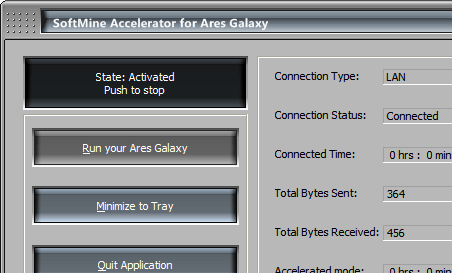
User comments